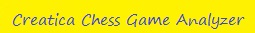Free Creatica Chess Game Analyzer for MS Windows by Arkadi Poliakevitch
Motivation
The motivation for developing this simple program is the limitation that I faced on my once favorite chess.com web site. My gold account only allowed "Deep" analysis of my games (2-3 minutes per game), not "Maximum" (4-6 minutes per game), which was only available for more premium account types. Another limitation of chess.com Computer Analysis is the usage of java script based Stockfish engine, which is much slower than its binary version. Therefore, chess.com game analysis often produces unsatisfactory results. Comparison of chess.com game analysis with the one made by the Stockfish binary executable, which uses multiple CPU cores and is not limited in time per move, favors the later by a huge margin.
Interestingly enough, right after I published this little program, my chess.com account had been closed without any explanation and the refund of my annual membership fee (I had to explicitly request it later). Were they afraid that my analyzer would impact them financially? Chess.com should be ashamed of taking money for a poor game analysis (by the way, made by the free chess engine Stockfish!) and limit the game analysis time depending on the premiums paid for a membership. I wish them good luck in their promoting of the "fair" chess games.
Another disappointment is the lack of an automated analysis in popular chess software such as "SCID vs PC" or Chessbase that features "The Deep Analysis" that is completely unusable in my opinion. Have they ever tested it?
Therefore, I decided to write my own free chess game analyzer that is similar to chess.com's one in produced pgn comments but that works much faster, easy to install and use, has no limits, and more customizable.
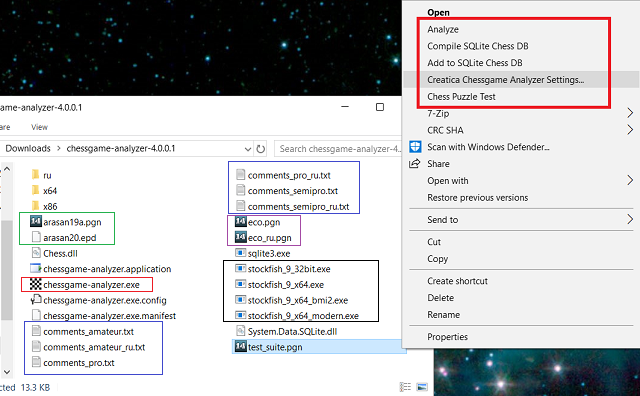
Creatica Chess Game Analyzer Functionality
Main Features
- Easy to install.
- Easy to use. Right-click on a pgn file and choose "Analyze". The analyzed pgn file will automatically open in your default chess GUI
- New in version 4.2! Online best moves database. Share your best moves with the community and enjoy faster best move search. Off by default. Please enable it in the Settings (in Database Search)
- New in version 4.2! Additional chess engine options such as Syzygy, Nalimov and Debug
- New in version 4.2! Chess engine option "Contempt" is set to 0 and "Analysis Contempt" to Off
- New in version 4.1! GUI interface for selecting games to analyze
- New in version 4.1! Best moves are now stored in best_moves.db for fast retrieval
- New in version 4! pgn-extract.exe and coreinfo.exe are no longer needed. Chess Game Analyzer is smart enough to convert between chess notations and detect your CPU type. The only dependency is Microsoft .NET framework 4.6 that you still need to download and SQlite library that comes with chess analyzer
- New in version 4! GUI interface for chess analyzer settings - no more editing chessgame-analyzer.exe.config file with Notepad
- New in version 4! Deep analysis - a chess engine will self play multiple games after each move and finds the best statistical continuation. You will need a powerful computer and lots of time to use it though
- New in version 4! Improved version of chess db compiler is now integrated with chessgame-analyzer
- New in version 4! Updated to 01/19 Precompiled SQlite KingBaseLite.db database is available for download. It includes first 20 full moves of games in KingBaseLite.pgn played by opponents with Elo rating above 2,300 and Elo difference no more than 200. It is mainly used for finding statictically best move in chess openings
- Note that KingBaseLite.db in version 4.0.0.0 is not compatible with KingBaseLite.db that comes with version 3.0.0.0. Please download the new version!
- New in version 4! Supports Arasan Test Suite for chess engines in PGN and EPD formats - compare chess puzzle solving skills for different chess engines
- The format of annotation template has changed. Templates from version 3.0.0.0 are not compatible with version 4.0.0.0!
- New in version 4.1.0.14! The latest development Stockfish 11 binaries available at the release time (April, 2020) are included
- New in version 3! Very fast giant chess database search for statistically best moves and variations
- New in version 3! сhessdb-compiler.exe utility that allows building your own giant chess databases for very fast search through millions of games (100 times faster than in Chessbase, for example)
- New in version 3! Precompiled database was available for download (over 1 million games from year 2000 with players Elo ratings greater than 2,200; for more details see http://www.kingbase-chess.net)
- New in version 3! Template-based customizable annotations in any language of your choice. Three well documented template styles (examples) are provided in two languages (English and Russian)
- Professional - minimum verbosity - just variations and NAGs
- Semiprofessional - average verbosity (program's default)
- Amateur - maximum verbosity, funny comments, etc
- New in version 3! Multiple variations for database search and engine analysis are configurable with multipv parameter in the configuration file
- New in version 3! NAG style variation evaluations
- Compatible with any UCI chess engine
- Autoconfigurable! Many parameters are automatically detected. It is still possible to manually edit them in the chessgame-analyzer.exe.config file
- English and Russian interfaces
- Unattended analysis of the large number of chess games
- PGN file format support
- Support for any MS Windows encoding of PGN, ECO and annotation template files
- New in version 3! Comes with updated bug fixed faster Stockfish 8 binaries (my build of GitHub snapshot of September 7, 2017) - the strongest chess engine today
- Default move time, depth, number of variations, number of threads and hash table size for a chess engine are easy to change
- Ability to begin a chess game in normal starting position analysis with any move, not necessarily the first one
- Ability to analize a chess game begining from any position other than normal starting one
- Configurable chess engine process priority
- Chess game classification: ECO code, opening and variation (if known)
- Use your own classification file by setting eco_file parameter in the configuration file
- Chess960 is now supported. Chessbase also supports chess 960 but Scid vs PC does not
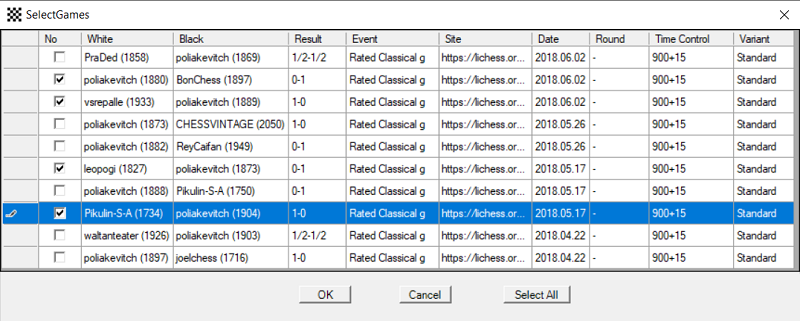
During the analysis, the application prints to the console:
- The name of the application, its version and its author
- PGN tags (game headers) as they appear in the pgn file
- the chess engine name and its authors
- the number of engine threads and hash size in MB
- game moves with optional evaluation score and depth after each move in parentheses.
Each game move by default follows an engine's position evaluation. If the difference in engine's best move score and the game move score in pawns is higher than some predefined thresholds, the "Inaccuracy", "Mistake", "Blunder" comment or their variants are added as well as the best move line. The line ends with the best move score, the analyzed depth, the number of nodes in MN and the speed in MN/s. When the engine sees a mate, it will output it as well.
When the score difference in engine''s evaluation of opponent positions is greater than 1 pawn, the positive comments are turned on. When a move is coincided with the engine''s best move, the "great move" annotation is added and when a move is within the 0.2 pawn of the best move, the "good move" annotation is added. These two types of annotations are different in tone to reflect the winning or losing mood of a player.
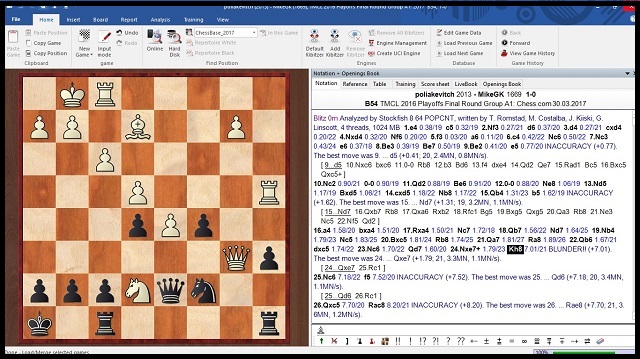
Upon completion, the program creates a new pgn file that has a "-analyzer_by_<engine>" string added to the original pgn file name. The file is then authomatically opened in your default chess GUI.
Download, Installation, Usage and Customization
Please see the relative pages in the Context menu on your left.
Third Party programs used in Creatica Chess Analyzer
Stockfish 11 (latest development builds)
Creatica Chess Analyzer comes with the best free chess engine Stockfish. There are four binaries of Stockfish:
- stockfish_11_32bit.exe - for 32-bit MS Windows
- stockfish_11_x64.exe - for 64-bit MS Windows
- stockfish_11_x64_modern.exe - for 64-bit MS Windows running on a computer with a CPU that supports POPCNT instructions
- stockfish_11_x64_bmi2.exe - for 64-bit MS Windows running on a computer with a CPU that supports BMI2 instructions
By default, Creatica Chess Analyzer automatically selects the best Stockfish binary for your system.