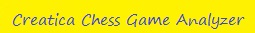Download
Once you download Creatica Chess Game Analyzer to your Downloads folder, please go to Install.
Change log
- New in version 4.2! Online best moves database. Share your best moves with the community and enjoy faster best move search. Off by default. Please enable it in the Settings (in Database Search)
- New in version 4.2! Additional chess engine options such as Syzygy, Nalimov and Debug
- New in version 4.2! Chess engine option "Contempt" is set to 0 and "Analysis Contempt" to Off
- 4.1.0.14 Fixed a bug related to Arasan chess puzzles
- New in version 4.1.0.13! Uninstall option added to the shortcut menu to remove the registry keys plus minor improvement for chessdb compiler - it will skip PGN games with SetUp tag but missing FEN tag - a common problem with Kingbase database. Also, updated compiled KingBase Light database (please download!) and in version 4.1.0.14 included the latest development builds of Stockfish 11 (Apr 16, 2020)
- New in version 4.1! GUI interface for selecting games to analyze
- New in version 4.1! Best moves are now stored in best_moves.db for fast retrieval
- New in version 4! pgn-extract.exe and coreinfo.exe are no longer needed. Chess Game Analyzer is smart enough to convert between chess notations and detect your CPU type. The only dependency is Microsoft .NET framework 4.6 that you still need to download and SQlite library that comes with chess analyzer
- New in version 4! GUI interface for chess analyzer settings - no more editing chessgame-analyzer.exe.config file with Notepad
- New in version 4! Deep analysis - a chess engine will self play multiple games after each move and finds the best statistical continuation. You will need a powerful computer and lots of time to use it though
- New in version 4! Improved version of chess db compiler is now integrated with chessgame-analyzer
- New in version 4.1.0.13! Updated to 01/19 Precompiled SQlite KingBaseLite.db database is available for download. It includes first 20 full moves of games in KingBaseLite.pgn played by opponents with Elo rating above 2,300 and Elo difference no more than 200. It is mainly used for finding statictically best move in chess openings
- KingBaseLite.db in version 4.0.0.0 is not compatible with KingBaseLite.db that comes with version 3.0.0.0. Please download the new version!
- New in version 4! Supports Arasan Test Suite for chess engines in PGN and EPD formats - compare chess puzzle solving skills for different chess engines
- The format of annotation template has changed. Templates from version 3.0.0.0 are not compatible with version 4.0.0.0!
- New in version 4.1.0.13! The latest development Stockfish 10 binaries available at the release time (February 8, 2019) are included
Version 3 Change Log
- Very fast giant chess database search for statistically best moves and variations
- сhessdb-compiler.exe utility that allows building your own giant chess databases for very fast search through millions of games (100 times faster than in Chessbase, for example)
- Template-based customizable annotations in any language of your choice. Three well documented template styles (examples) are provided in two languages - English and Russian
- Professional - minimum verbosity - just variations and NAGs at the end of variations
- Semiprofessional - average verbosity (program's default)
- Amateur - maximum verbosity, funny comments, etc
- Multiple variations for database search and engine analysis are configurable with multipv parameter in the configuration file
- Symbolic NAGs-style variation evaluations
- Upgraded to .Net Framework 4.6 because the latest SQLite library is built for it. Please download it, if you don't have it installed - it is required for the application to work
- Fixed the incorrect algorithm for selecting Stockfish binary related to BMI2 instructions. stockfish_8_x64_bmi2.exe should have been chosen for CPUs with support for both POPCNT and BMI2 instructions and stockfish_8_x64_popcnt.exe only for CPUs with POPCNT instructions support
- Pay attention though: my Intel Core i3 CPU supports both POPCNT and BMI2 as reported by coreinfo.exe but when I run stockfish_8_x64_bmi2.exe, it crashes on the PEXT (BMI2) instruction! It works fine on newer CPUs such as Intel Core i7. So if you have the same problem, then you may need to manually configure the stockfish binary name in the configuration file
- Added new configuration parameters to the chessgame-analyzer.exe.config file and changed some default values. Please check the configuration file and adjust the values according to your taste
- Added test_suite.pgn file to test chessgame-analyzer.exe on your computer
- Updated Stockfish 8 binaries (bug fixes, faster executables, my build of September 7, 2017 GitHub snapshot)
Below are standard Stockfish benchmarks obtained on my Intel Core i3-3120M 2.5GHz CPU with SSD disk and 4GB of memory 4-years old $300 Asus laptop running Windows 10.
stockfish_8_32.exe bench on Intel Core i3-3120M @ 2.5GHz
| Official build | New build |
|---|
| Total time (ms) | 6508 | 4080 |
| Nodes searched | 5926706 | 5322108 |
| Nodes/second | 910680 | 1304438 |
stockfish_8_64.exe bench on Intel Core i3-3120M @ 2.5GHz
| Official build | New build |
|---|
| Total time (ms) | 5272 | 3998 |
| Nodes searched | 5926706 | 5322108 |
| Nodes/second | 1124185 | 1331192 |
stockfish_8_64_popcnt.exe bench on Intel Core i3-3120M @ 2.5GHz
| Official build | New build |
|---|
| Total time (ms) | 5134 | 3811 |
| Nodes searched | 5926706 | 5322108 |
| Nodes/second | 1154403 | 1396512 |
stockfish_8_x64_bmi2 bench on Intel Core i7-7600U @ 2.80GHz
| Official build | New build |
|---|
| Total time (ms) | 3050 | 2611 |
| Nodes searched | 5926706 | 5322108 |
| Nodes/second | 1943182 | 2038340 |
Despite a noticable difference in speed, the official stockfish and my build from the latest development snapshot play pretty equal, especially given enough time. The match of 10 games 4min+2s ended in draw: 1 win of each side and 8 draws. In bullet match though (1 min time control), new build managed to outplay the official release by 1: 1 win and 9 draws.
Version 2.4 Change Log
- Made annotations more fun to read. If you want to share your favorite annotations for blunder, mistake and innacuracy as well as for good and best moves for winning and losing opponents, please email them to me for inclusion in the next releases
- Added positive comments when the difference in score is more than 1 pawn
- Added Russian ECO classification file eco_ru.pgn
- Chessgame Analyzer does no longer rely on pgn-extract.exe for game classification
- Added new configuration parameters eco_cp for encodings of eco.pgn file(s) and eco_disabled to turn the classification on and off
Version 2.3.0.4 Change Log
- Corrected version number
- Improved error messages, especially related to auto configuration. If it does not work, the program shouldn't fail fatally
Version 2.3.0.3 Change Log
- Replaced pgn-extract.exe utility with the version 17.45. Previous version had a castling bug when a standard chess game had a Variant tag
- Chess960 variant tag is re-written according to the format that Chessbase understands [Variant "chess 960"]
Version 2.3.0.2 Change Log
- Added support for Chess960. Please note that Scid vs PC does not support Chess960. Chessbase silently supports it as long as [Variant "chess 960"] tag is present in the pgn file
- Ability to specify your own game classification file eco.pgn, using eco_file parameter in the configuration file
- Other minor improvements and fixes
Version 2.2.0.0 Change Log
- Removed coreinfo.exe from the distribution to honor the Microsoft license. Please download it from Windows Sysinternals
- Added the ability to analyze games begining from any position not necessarily the normal starting one. In this case, analysis is only possible from the first move made in the game
- Added ability to configure the chess engine process priority
- Added chess game classification: ECO code, opening and variation (if known)
Version 2.1.0.0 Change Log
- Fixed the bug that stops analysis when the number of games in pgn file is large
- Added the ability to start the chess game analysis from any move number. By default, it begins with move number one
- Added ability to increase the line length for pgn-extract.exe for super long games
Version 2.0.0.4 Change Log
- Fixed the bug that prevented a chess engine to run with more than single thread, regardless of the reported number of threads
- Fixed correct termination of the program on a manual exit
- Other minor improvements
Version 2.0.0.3 Change Log
- Fixed the bug that prevented the program to work under Windows 7
- Other minor improvements
Version 2.0.0.0 Change Log
- In version 2 it is no longer needed to use Command Line. The application, when run without any arguments, will create a pgn file context menu items; for example, "Analyze with Stockfish", which can be accessible by right clicking on a pgn file. The completed analysis will be automatically opened in the default PGN GUI
- Fixed a bug that might lead to an incorrect analisis (wrong score sign and no comments) of multiple games in a single pgn file
Version 1.0.0.1 Change Log
- Program version is now printed to the console
- Fixed a bug related to pawn promotion. The game analysis was stopped at the promotion